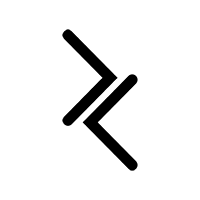I’ve been testing out the Razer Blade Studio Edition laptop for the last couple of months now, and there’s a lot to say about the flagship laptop offering from Razer.
For me when it comes to Windows-based laptops, I have a lot of boxes to tick, and to be honest, not a lot of laptops tick those boxes. I’ve had a lot of experience with Microsoft surface devices, and they come close, but they’re never quite powerful enough for what I need them to do as a full time photographer and content creator.
This though, this is a beast. So let’s talk specs.
Razer Blade Studio Edition specs
The Razer Blade Studio edition comes in just 1 configuration in an aluminium Mercury white finish.
It’s powered by an Intel 10th gen 8-core i7 processor. It has a NVIDIA Quadro RTX 5000 graphics card. It comes with 32gb’s of RAM, and a 1TB SSD.
The RAM and SSD are swappable, and I’ve upgraded my unit to the maximum 64gb’s of RAM and 4TB’s of NVME SSD storage so that I can keep all of my important working photos and videos on the machine itself.
Now with these specs you could probably tell that this laptop is an absolute beast and it enables me to get all the work that I need to get done as fast as possible, but we’ll talk more about my workflow in just a little bit.
I wanted to talk about the design of the laptop first.
Design and chassis
How a device looks and how it feels to use are really important to me, especially with laptops. I have to not only feel good about carrying it around, but I’ve got to be comfortable with using it too.
For me and my history with Windows machines, I’ve found that most windows laptops are just kind of… ugly.
A lot of them look too corporate or too gamery. Some look just downright garish. Some feel cheap and plasticky. Some have novel parts that feel like they’ll be outdated the moment they roll out of the factory floor.
And so when a company like Razer comes along, a company known for its gaming peripherals, you’d expect it to fall in line like the rest of the Windows laptop crowd.
…except it doesn’t.
What Razer have done here with the Studio Edition Blade, is what is in my opinion, the most beautiful looking Windows laptop on the market right now.
The hard, squared off lines, the generously sized trackpad, the aluminium chassis. It’s all very reminiscent of a Macbook Pro, and that’s a good thing. The Razer Blade Studio screams refinement and polish, and it feels that way when you’re using it too.
The keys are fantastic to type on, with just the right amount of travel and actuation force that I like to type with, and in true Razer fashion, of course, they’re RGB-lit and fully customisable.
The screen is a gorgeous 4K OLED touch screen display that’s amazingly colour accurate, covering 100% of the P3 colour gamut. It’s honestly the best display I’ve ever seen on a laptop. It’s way nicer than any Macbook display, it’s way nicer than even the thousand-dollar Dell external monitor I use. The colours are rich, the blacks are super deep, and it’s factory-calibrated right out of the box, ready to go. It’s absolutely amazing for my photography work, and to be honest, I feel kind of spoilt now and want to upgrade all my monitors to this level of quality.
I/O
Speaking of photography work, let’s talk I/O, because the Blade has something that I’ve been missing for such a long time, an SD card slot! And not just any SD card slot, it’s a UHS-III SD cart slot! What! UHS-III cards aren’t even available yet! Talk about future proofing.
Next to the SD card reader we’ve got Thunderbolt 3, USB-A, and HDMI ports, and on the left we’ve got a headphone jack, USB-C, two USB-A ports and a proprietary power port.
It’s fair to say that it’s pretty stacked with features that creators need, and certainly for me and my work, the combination of the insane power, that gorgeous display, and all the I/O I’m able to connect, it’s working out for me and my workflow pretty well.
How I use the Razer Blade Studio Edition
So let me tell you a little bit about what I use the Razer for and how well it handles the things that I need it to do from a photography perspective.
In Lightroom, import and export speeds perform just as you’d expect the top generation spec’d stuff from Intel would perform. That is to say, it’s fast. Very fast.
But for me personally, where I find the power most valuable is in two specific actions, browsing the catalogue, and local adjustments while editing.
Browsing the catalogue
I use Lightroom to organise all my images, so I’m constantly shifting, marking, and moving them around, I’m creating virtual copies and organising multiple images into multiple projects, all the while, I’m also changing my view from loupe view to grid view as fast as I can think.
On most other devices, when you shift between views, or shift between images, this process always has a slight delay when doing so. But it’s just not the case with the Razer Blade Studio.
Making picks and selects often and reviewing images is so lightning fast, it makes me forget how slow Lightroom Classic can be in general, especially when you have a 61-megapixel file workflow thanks to the Sony A7RIV. It’s a heavy workflow. Saving half a second on every page change in Lightrooom ends up saving me SO much time organising and selecting my files, which realistically, is where I spend like 40% of my time when I’m in Lightroom. It’s a big deal for me.
Local adjustments while editing
Now, when it comes to editing, there are occasions where I can get quite aggressive on the local adjustments, and this is especially where Lightroom begins to slow down quite significantly on most computers.
I’m often using more than a dozen different local adjustments on a single image, enough to break most computers, but on this machine I’m able to do it without really thinking about it or considering the choices I need to make or attempting to limit myself. This is a big deal.
The performance ceiling here is amazing, and the fact that I don’t have to worry about things like that and I can keep adding more and more local adjustments is in itself worth the price of admission.
On Photoshop
Now jumping over to Photoshop, my Photoshop workflow is quite low impact; if I ever do use Photoshop, I’m using it for things like object removal, or just mildly cleaning things up and then passing the files back into Lightroom for colour grading.
For this use case, I’ve not found any slowdowns whatsoever. I know I’m not pushing the machine in this respect, but it’s nice to know that even big 61 megapixel A7RIV files can be used with no detriment in my Lightroom and Photoshop workflow.
This is as real world as it gets for me. These are the heaviest parts of my Lightroom and Photoshop workflow, it’s what I do on a day-to-day basis, so it’s what I care about the most, and I don’t really need to rely on synthetic benchmarks to tell me the whole story. I’d rather just do it for real.
But it’s not perfect.
So as you could probably tell, I really enjoy this device. It performs really well for the photography workflow that I have. It has one of the best displays I’ve ever seen in a laptop, and the design of the laptop looks great. Of course, it’s not perfect. There’s a couple of things that bother me. You have to plug it into a power outlet to get the full processing power of the laptop, the fans are also quite loud when it’s at full power, and in 2021, Ryzen chips are getting more and more powerful as the iterations roll on, so I’d love to see Razer switch to AMD. But these gripes are small, there’s really a lot to love here, Razer got a lot of things right with the Studio Edition Blade.
To sum up
Now, would I recommend it? Absolutely, if you have the money. But it’s the flagship model of the Blade series, so it’s a damn expensive machine. It’s $4300 in the US and $7700 in Australia. However for this combination of good looks, high performance and the best screen I’ve ever seen in a laptop, you’ll be pretty hard-pressed to find a combination like this one.
Something to also consider is that Razer makes the Blade Advanced for a thousand bucks less, which is the step down from this model, and that’ll do most of what you need it to do as well, however it doesn’t come in this elegant, silvery, Mercury white finish if that’s important to you.
All in all though, if you’re looking for a powerhouse windows laptop for creating content on, the Razer Blade Studio Edition has got you covered.
For more information, visit the Razer website.